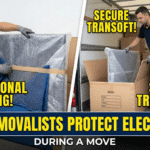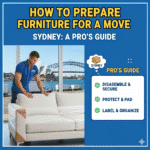It is very important to pack your belongings securely when moving. Also, one of the important objects is television. It also requires special care when being packed, because it can easily be damaged.
Table of Contents
ToggleIn this article, we provide you with the 8 best tips on how to move a TV safely and also provide you with the knowledge of how your TV is are important and valued source of entertainment for the family.
8 Best Tips to Move a TV Safely
Step 1: Disconnected all Wires and Cables
To prepare your television for shipping, unplug it and, if at all possible, disconnect the power cord. Then, remove the cables attached to any peripheral devices, including DVD players and streaming devices.
- If you move your television without disconnecting the wires, you may damage the wires and the attach points on the television.
- It is best to label your wires/components before packing, especially when you have a lot. When you pack up the down wire and ask you to use a piece of tape to wrap the cord, please describe what the cord is for on the tape. This will help you once you are moved to set up your TV.
- Put the cords in a separate box or in the box you are already using to pack the rest of your belongings, depending on what you can do. The cords should not be in the same box as the television because it could cause damage to the screen.
- Cords should be wrapped neatly. You also should wrap neatly any cords that are attached to the television and are not able to come off. The cables do not have to be completely wound to reach the television. The most important part about the cord is to wrap the majority of it neatly so it is not loose and in the way as you are packing the television.

Step 2: Unmount your TV
- If your TV is wall-mounted, it will need to be removed. This usually starts with pulling the power socket out, before pulling all the power cables out of the wall.
- It is a good idea to have some help to remove a large TV. It may not be very heavy, but moving a large TV by yourself can be quite difficult.
- To pack your TV more effectively, you need to remove the base if it has one, and you will usually need a screwdriver.
Step 3: Clean your TV
You might be shocked to find out that dust can very much damage your TV screen permanently while it’s in a box. Dust off the screen by rubbing it with a dry cloth. Something else that can go wrong with your TV is if dust gets inside. To avoid that, wipe off all surfaces of the television.
Step 4: Cover your TV with Protective Packaging
To ensure the safety of your TV in transit, make sure to cover it with a dust protection cover or soft blanket! If you choose to use a blanket, just be sure that there are no metal attachments, such as zips, studs or buttons on the blanket. Be sure to secure the blanket well with tape and refrain from using excessive portions of the blanket. Also, ensure that there is ample room for the TV to fit in the box, even with the blanket on.
Step 5: Pack your TV comfortably in a suitable box
Make sure that you pack your TV snugly in a suitable box that is big enough to accommodate your TV. If you do, the TV will fit very snugly with the polystyrene surround! And if you don’t, you can always grab a box that works for you, or check out our TV pack! Be sure to use the correct-sized box to fit your TV! When moving a TV, it is very important to have it close-fitting and with no extra gap to move in the box. When placing the TV in the box, just be sure to keep it standing vertically.
Step 6: Keep your TV on Top when adjusting in the Truck
Make sure that the TV is always perfectly level during transport. Today’s TVs are getting thinner and are very fragile compared to earlier models. It is advisable to keep a TV level during transport, as it is less prone to cracking or breaking.
Step 7: Position your TV in the Truck
Long distance moving takes a bit of preparation and some time to make it everything perfect. It would be pretty well impossible to wake up in the morning and drive to your new house unless you were quite spontaneous. Remember as weeks go by you might be packing up everything, especially if you like to take time wrapping everything carefully.
The first thing to make sure of is that the TV is loaded properly before loading the moving truck or your car.
As you load the TV targeted to the moving truck, keep the following in mind:
- Place the TV, for better stability, in between two (2) larger, sturdy possessions, for example, a sofa and a mattress.
- The Television can also be strapped to the wall of the moving van.
- The TVs should have a strap with a bungee cord at and bottom of the item.
- Also, be sure that the straps are not near the TV screen.
- And when strapping the television to the wall of the truck, the screen should be facing into the truck in essence, not the wall of the truck.
Step 8: Tape the box firmly shut
Use packing tape to close the box. A great way to find peace of mind is to spend more money on extra pieces of equipment!
Conclusion
In the above details, we give you proper information about the 8 Best Tips On How To Move a TV. We hope that this information will help you move your TV easily. If you are searching for the best movers, then don’t worry, you are in the right place. At Singh Movers and Packers, our dedicated team handle every aspect of your move with care and precision, meeting all your relocation needs to guarantee a seamless experience from start to finish.
FAQs
Question – What is the best way to move a TV?
Answer – If you have the box that your TV came in and the original foam insets, then that is probably the best way to move your TV! Place your TV gently into the foam insets from the back side and remove the feet if necessary. Then, let’s put together the foam insets for the screen-side.
Question – What not to do when moving a TV?
Answer – No matter if your TV is in a TV Box or not, you should never lay it flat when you move it. TV screens are flimsy and are made so that weight is spread out around the edges when they are standing up.
Question – What is the best position for a TV?
Answer – Although it may seem confusing and a lot to take in, the appropriate distance gives you with the finest viewing quality and experience.